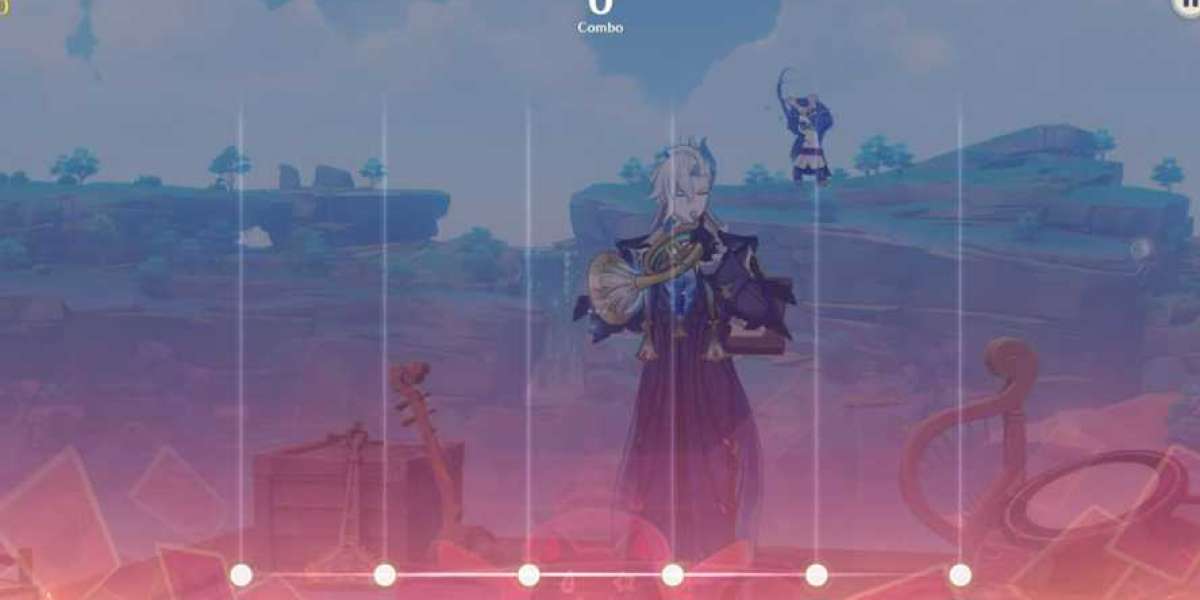As multiple methods are available to protect your smartphone from malware, installing a practical antivirus application, the best tracking apps, and keeping its operating system updated are ways to defend against threats to its safety. Furthermore, refraining from downloading apps from untrustworthy sources should also help.
1. Install a good antivirus
Every smartphone owner should install a reliable antivirus solution to safeguard their phone from malware - programs that can cause irreparable harm and steal sensitive personal data from systems.
These programs will scan your device and delete or quarantine infected files while regularly updating themselves to detect new threats.
An effective Android antivirus should provide comprehensive protection from viruses, protect login details and encrypt online activity - features that help avoid phishing attacks, social engineering, or identity theft.
An effective antivirus should provide real-time protection, device scans, a Wi-Fi scanner that helps find secure networks and an advisor to inspect apps before downloading from Google Play Store. In addition to these tools, it should also offer privacy tools like VPN for online privacy protection and password manager functionality.
2. Update your operating system
Un of the best ways to secure your smartphone against malware is by updating its operating system, which can patch security holes and enhance performance on your device.
On average, OSs receive one major software update every year that adds features and functionality, but their primary function is fixing bugs and security vulnerabilities; as soon as these updates become available, you should always grab them as soon as they're available.
Unsurprisingly, not updating your phone can put it at significant risk from hackers. Hackers use security holes in operating systems to target vulnerable devices and steal private information from them.
3. Don’t download apps from unreliable sources
One of the key ways you can protect your smartphone from malware is by limiting app downloads from untrustworthy sources, like third-party marketplaces or unofficial app stores. Without being reviewed by Google first, these applications could contain harmful software, posing a security threat.
Malware can be designed with any number of objectives in mind, from stealing credentials and personal data to running up huge mobile phone bills. Malware may also enter your system through fraudulent email attachments or links that take you to fake websites.
Avoid this from happening by disabling the "Unknown Sources" installation option within the Android Settings menu or setting up an alternate user account and using that for the installation of applications.
4. Run a regular scan
An ongoing scan can help protect against malware and alert you to the most innovative apps while providing insight into recent app downloads. Your recent downloads can be seen under the More tab of your home screen; click "More" for easy sorting by the time of day or date.
One of the best mobile scanners is Microsoft Office Lens. It's free, works across Windows and macOS platforms, and saves scanned documents directly to the cloud. Furthermore, this handy feature enables users to take high-resolution photographs without a dedicated camera - the app makes taking amazing shots incredibly simple! Plus, the photos taken come out amazingly clear.
5. Removing infected apps
If your smartphone has become infected with malware, there are steps that you can take to rid of it. Malware poses serious security and privacy threats and must be eradicated quickly.
Spam SMS messages sent through premium rate text services may also contain malware that forces you to view web pages or download applications without your knowledge or download them - this process may also steal data and leave it vulnerable to use by criminals.
If your phone has malware, it is wise to eliminate it manually or with a virus removal tool immediately.