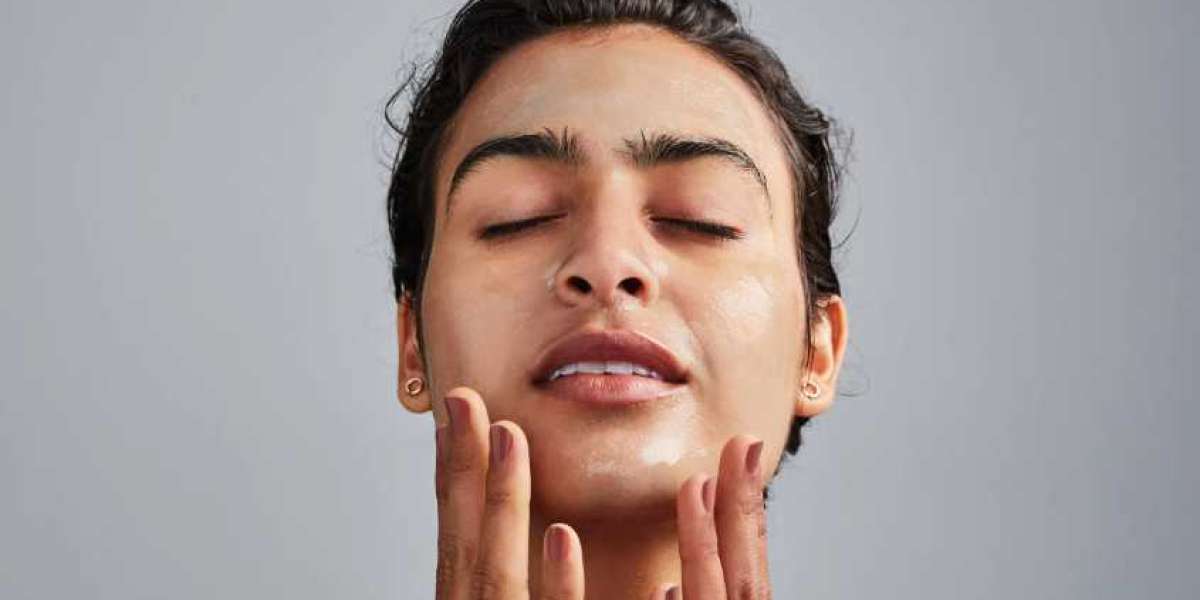Oppo, a major player in the smartphone industry, has gained substantial popularity not only for its high-quality devices but also for its distinctive user interface—ColorOS. Known for its smooth, user-friendly design and comprehensive set of features, ColorOS stands as a signature mark of Oppo's approach to enhancing user experience. In this article, we'll dive into the ColorOS experience, unpacking its unique features, latest updates, and how it distinguishes itself in the world of smartphone interfaces.
- What is ColorOS?
ColorOS is Oppo’s custom Android-based operating system, designed to optimize user interaction and enhance the Android experience with added customization, security, and performance features. Introduced in 2013, ColorOS has undergone several updates, with each iteration bringing new features, aesthetic improvements, and system optimizations. Today, it rivals interfaces like Samsung's One UI and Xiaomi's MIUI, delivering a smooth, intuitive experience to Oppo and Realme users worldwide.
- Key Features that Define the ColorOS Experience
ColorOS offers a blend of functionality, customization, and security that makes it stand out. Here are some key features that users can look forward to in the latest version:
Customizable Always-On Display (AOD)
The Always-On Display feature allows users to personalize their screen with time, date, notifications, and custom art even when the phone is locked. The AOD customization on ColorOS is extensive, offering users options to create pixel art, animate their designs, and integrate practical shortcuts.
FlexDrop for Multitasking
Multitasking is made seamless with the FlexDrop feature. FlexDrop lets users open apps in a smaller, resizable window on the main screen. This split-screen functionality allows for efficient multitasking without switching between apps constantly, making it ideal for users who need to juggle multiple tasks at once.
Enhanced Privacy Features
With ColorOS, Oppo introduces a range of privacy features designed to protect user data. These include:
- Private Safe: Stores sensitive files securely with encryption.
- App Lock and Hide Apps: Allows users to lock apps with a fingerprint or password.
- Privacy Dashboard: Gives users insights into app permissions, allowing them to manage their privacy settings with ease.
AI-Powered Features
ColorOS leverages AI for a smarter user experience. The AI system memory optimization, AI App Preloading, and the smart AI assistant work together to predict user behavior, optimize memory usage, and ensure that frequently used apps are ready to open instantly.
- ColorOS Aesthetic and Design Philosophy
ColorOS is designed with a sleek, minimalistic look and vibrant colors that make the interface visually appealing and easy to navigate. Oppo ensures the design remains intuitive, with icons, widgets, and notifications blending seamlessly into the overall UI. Key aspects include:
- Minimalistic Icons and Smooth Animations: The design philosophy focuses on simplicity with icons that are sharp and distinct, and transitions that are fluid.
- Dark Mode 3.0: ColorOS offers a customizable Dark Mode that’s easy on the eyes and helps save battery on OLED screens.
- Customizable Themes and Wallpapers: Users can customize their smartphones extensively, with options to select wallpapers, themes, and icon styles from a vast catalog.
- Performance and Optimization: ColorOS Delivers Speed and Efficiency
A high-performing OS is essential for user satisfaction, and ColorOS delivers well on this front. Oppo’s ColorOS features include:
Hyper Boost Technology
Hyper Boost is Oppo’s proprietary technology for system optimization. It enhances the phone’s response rate by analyzing user habits, prioritizing resources for smoother app launches, and reducing lag during gameplay.
Battery Optimization
Battery optimization remains a primary focus, especially with users spending more time on mobile devices. ColorOS features multiple battery-saving modes, including Super Power Saving Mode, which extends battery life in emergencies by limiting background apps and reducing screen brightness.
System Cloner
For users who want to separate their work and personal apps, System Cloner allows the creation of a second system with a unique password, set of apps, and home screen.
- ColorOS Updates and Innovation
Oppo frequently updates ColorOS with each new Android version, often rolling out unique features before they become mainstream in other Android-based UIs. Key innovations include:
ColorOS 13 and Android 13 Integration
The latest ColorOS update brings a host of new features with Android 13 integration, including better privacy controls, improved multitasking, and even more customization. Oppo has introduced Smart AOD updates, new widgets, and live translation that leverages Google Lens for in-app translations.
Smart Sidebar and Control Center
The Smart Sidebar allows easy access to shortcuts like screenshot, record, and frequently used apps from any screen. The Control Center, on the other hand, brings all quick settings together in a compact, intuitive interface.
- Unique Functionalities that Set ColorOS Apart
ColorOS incorporates unique functions tailored to make daily tasks easier. Here are a few highlights:
Three-Finger Screenshot
This simple yet highly effective feature lets users take screenshots by swiping three fingers down the screen. The feature also supports scrolling screenshots for capturing full pages.
Quick Return Bubble
The Quick Return Bubble allows users to temporarily minimize certain apps—like games or maps—into a floating bubble when multitasking. When ready to resume, users can tap the bubble to jump right back to their previous task.
Clone Apps
The Clone Apps feature allows users to duplicate apps for accounts, letting users manage separate instances on the same mobile phones. This is particularly useful for social media and messaging apps.
Gesture Controls
Gesture navigation is a signature part of ColorOS, with intuitive gestures to access different functions, such as returning to the previous screen, accessing the home page, or viewing recent apps.
- Compatibility and User Experience Across Oppo Devices
ColorOS is optimized to run smoothly across Oppo’s entire range of devices. Users can experience the full range of features on flagship models and mid-tier devices alike, making it accessible and versatile. Devices like the Oppo Find X5 Pro and Reno8 Pro provide flagship experiences with ColorOS features such as advanced display settings, 5G optimization, and camera integration.
- ColorOS and Camera Optimization
Oppo is known for its impressive camera technology, and ColorOS is designed to bring out the best in this aspect. Some notable camera features in ColorOS include:
- AI Scene Enhancement: Recognizes and optimizes settings based on different lighting conditions.
- Ultra Night Mode and Video Stabilization: Makes it easier to capture photos and videos in low-light settings with stable frames.
- AR Stickers and Filters: Adds a fun, creative edge to photos, with AR stickers and filters that bring personalization to user images.
- Security and Privacy in ColorOS: A Priority for Oppo
Security is paramount in ColorOS, with Oppo constantly enhancing the OS to ensure data protection:
- Private System: This feature allows users to create a private system separate from the main interface, with different apps and settings. It’s secured with a unique password, keeping personal data safe.
- Data Protection and Sandbox Permissions: With Sandbox Permissions, users can control which apps have access to data such as location, microphone, and camera, giving more privacy control.
- Anti-Peeping for Notifications: ColorOS detects if someone else is viewing your screen and hides sensitive information from appearing on the lock screen.
- User Feedback and Community-Driven Development
Oppo places importance on user feedback to make improvements and bring fresh ideas to ColorOS. ColorOS updates often incorporate suggestions from user forums and Oppo's beta testing community. This close relationship with users has helped ColorOS grow and adapt to changing trends and user needs, maintaining its relevance and appeal.
Conclusion:
The ColorOS experience is crafted to make Oppo devices intuitive, efficient, and enjoyable to use. With a blend of powerful features, seamless customization, advanced privacy controls, and AI-driven performance optimization, ColorOS brings a comprehensive Android experience that enhances user productivity and enjoyment. Whether you're a multitasker, a privacy-conscious user, or a photography enthusiast, ColorOS has something unique to offer, setting Oppo apart in the crowded smartphone brands landscape.